Like many businesses, the CWE has built its digital workplace in the Microsoft 365 (MS365) environment. In fact, MS365 serves as the backbone to the virtual office that we function in on a daily basis, and we continue to expand it every day. We want to share some things that you can do in your own MS365 environment to increase team efficiency, visibility to key information, and collaboration.
If you stop to think about your team’s daily tasks that tend to be the most tedious and time consuming, you can likely identify some bottlenecks in your processes. We are willing to bet that many of these bottlenecks can be resolved using the tools that are provided by your MS365 subscription. We’re not just talking about Word, PowerPoint, OneNote, Teams, etc. and we aren’t talking about out-of-the-box solutions either. Maybe you need a data room that streamlines the gathering of documents from clients that proceeds to send notifications to specific staff so they can begin processing. Maybe you need to automate tracking of employee tasks and the sending of approval requests upon task completion. How about a custom automated onboarding process for new employees?
MS365 and its host of applications can support a vast number of use-cases.
How we saved our HR manager 10 hours per month
When it comes to onboarding a new employee it is a group effort for HR, IT, and management. It often takes priority over tasks these teams and individuals already have on their plates. Below is a high-level representation of the onboarding process we were going through every time we hired someone new. In practice, there are numerous steps involved in each stage.
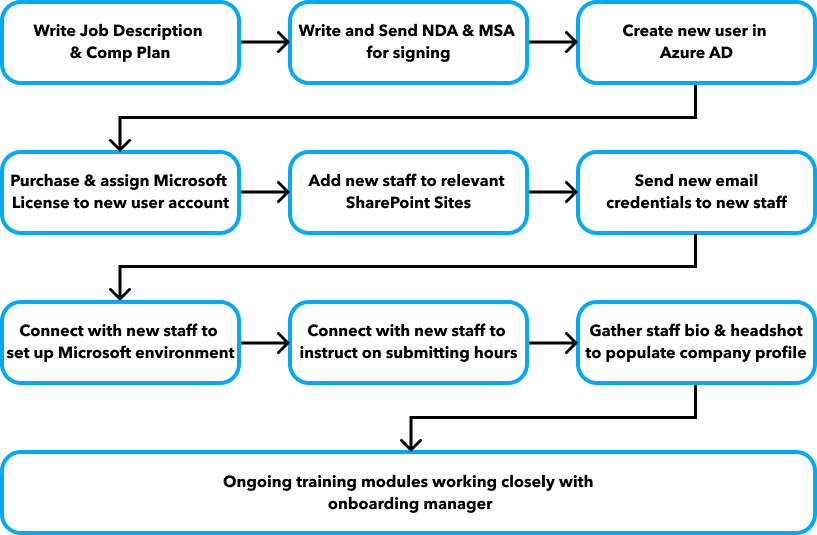
When our HR manager approached IT with the request to automate the onboarding process, he was frustrated with the amount of time being spent on repetitive tasks such as legal, admin paperwork, and holding the hand of new staff through training. How much would it benefit the company if one could spend those hours working on other projects and tasks? We began to brainstorm the possibilities accounting for the use of different MS365 tools to accomplish discreet stages. After defining the requirements and understanding the process, we collaborated on a multi-tool solution that balanced automation and simplicity for effectiveness. The technology stack used for this use-case is overviewed individually by application.
Forms
Using Microsoft Forms our HR manager can enter the needed information about the incoming staff. This information is then utilized throughout the onboarding process. Submitting this form is now the trigger for our new HR automation.

Power Automate
This is where the automation begins. Power Automate allows one to automate tasks that are necessary and repetitive . After spending an hour mapping out the processes, we found that nearly every step held potential for automation. Here’s a summary of the flow we built below. You will more than likely see steps that your HR team is performing on a regular basis.

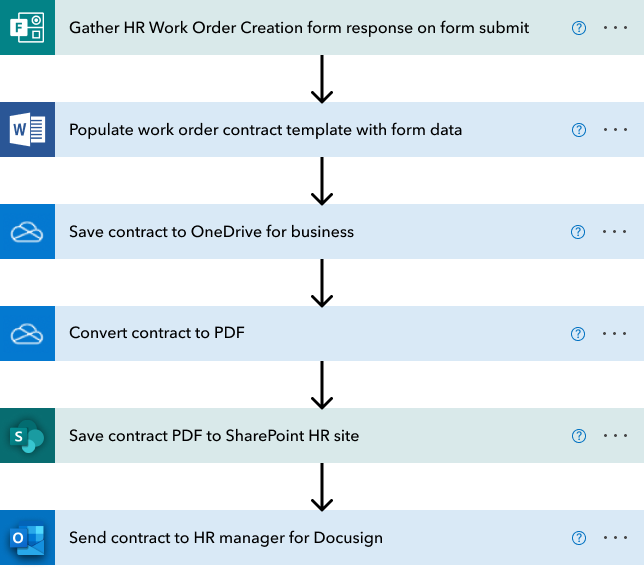
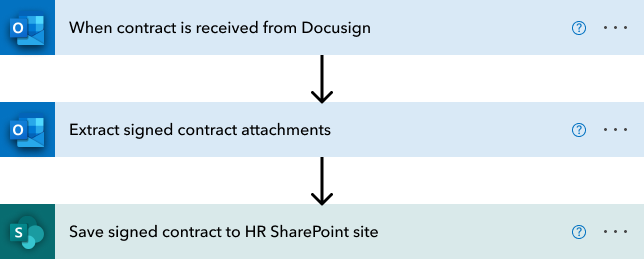
PowerApps
The most time-consuming parts of the onboarding process were that of training and guidance. It was apparent that the process we were running was not enabling new staff to be self-sufficient in this area. So, we sat down again to compile the training materials and tasks that new staff need to complete in order to function and work in our environment.
We envisioned a platform that would allow the user to manage their tasks and complete them at their own pace. It would also act as a hub of essential information and resources with the ability to quickly learn more about different teams and business units. PowerApps allowed us to create a custom format that dynamically recognized the user and their progress. This alleviated the need for HR to walk this process with new staff repeatedly. Now, HR members can act as a resource when questions and challenges arise and not micro-manage the onboarding process. In summary, this saves our HR managers approximately 10 hours a month and has increased the efficiency of our onboarding process by almost 50%. What would that kind of impact mean for you and your business?
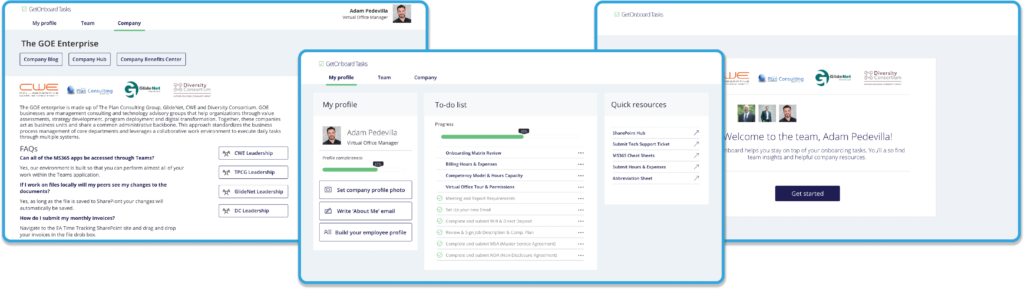
How does this fit into my business?
We understand that every organization uses a variety of different software systems to accomplish daily workflows. These systems have their own access portals and reporting causing a fragmented and unproductive work environment. By leveraging the Microsoft 365 framework, CWE can better organize teams of all sizes, manage data sources, and automate workflows.
CWE is a Microsoft Certified Partner positioned to help build digital work environments based on your business needs. Contact our team to discover how you can improve team collaboration, save time, and get greater value out of MS365.


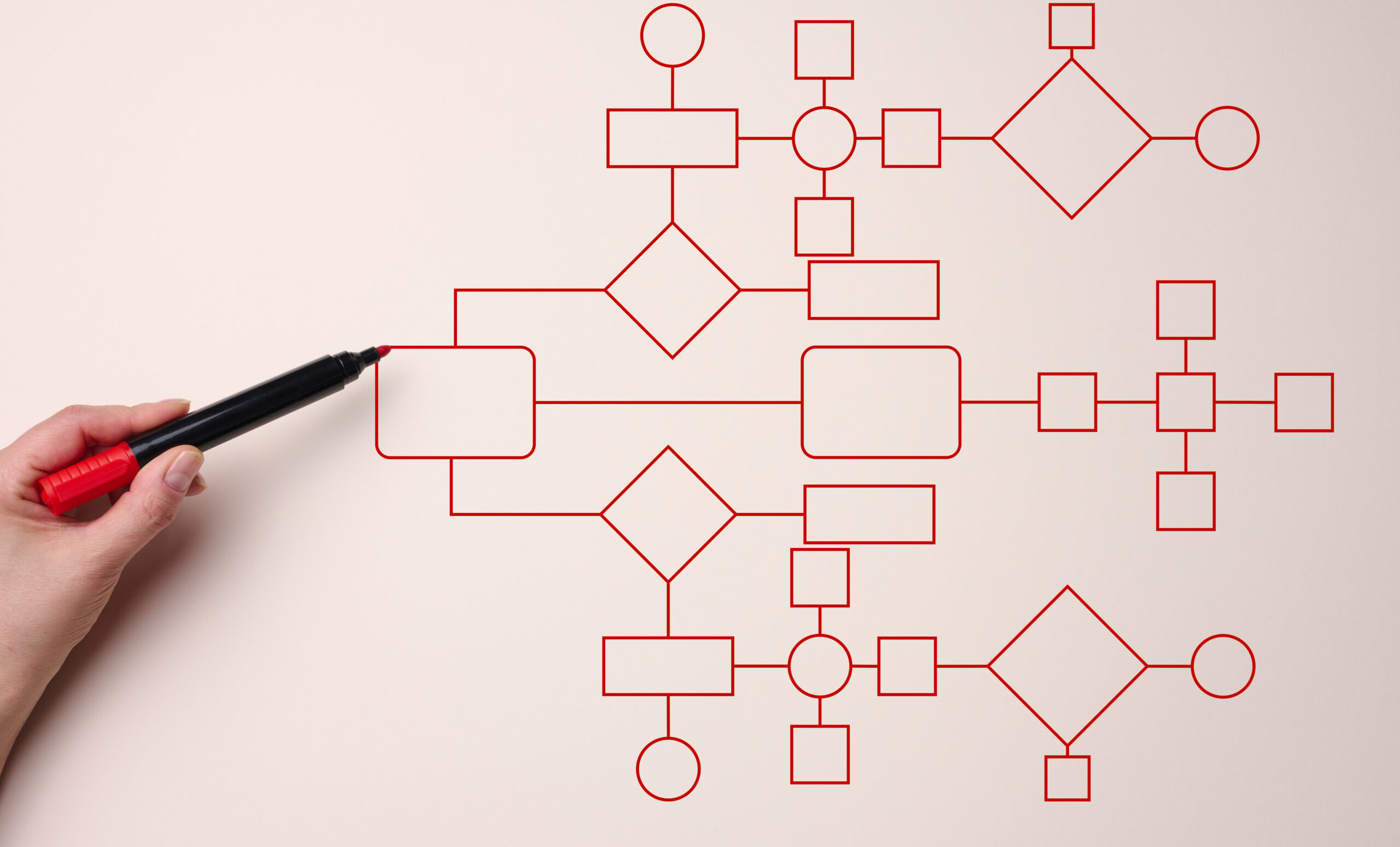

Comments are closed